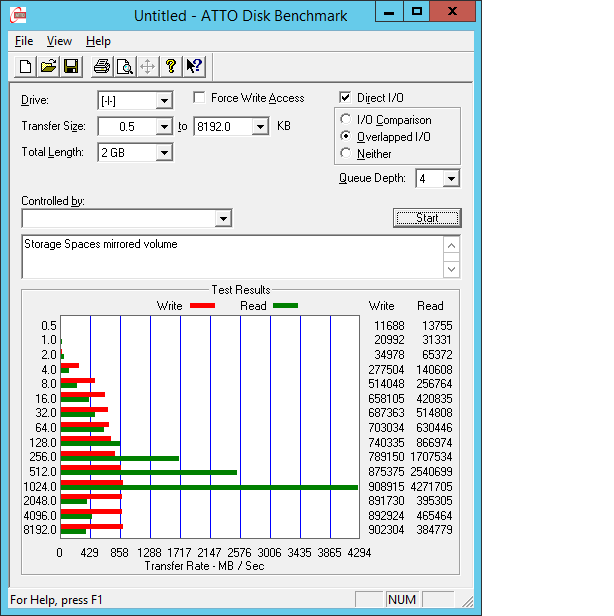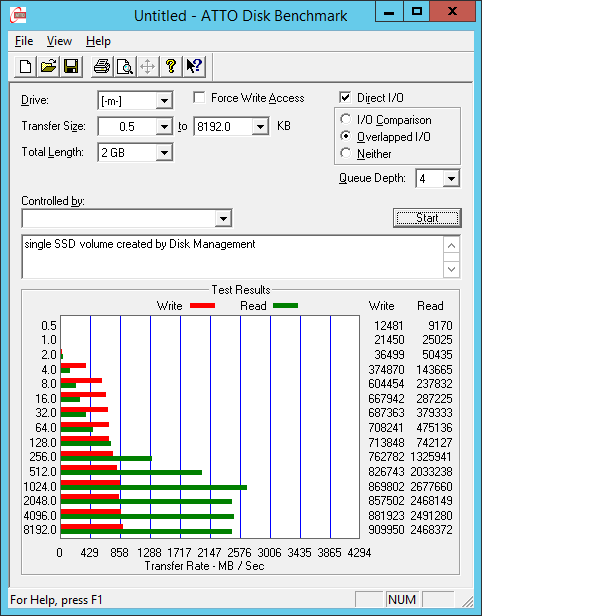Maybe a week ago, 7 of our DFS-R Folder failover cluster resources lost their configuration data. In the resource list, they just show up as "()".
![]()
I've seen suggestions online that disabling the replicated folder will remove it from the Failover Cluster, and then re-enabling it will automatically add it back to the cluster. So, I've disabled it via the Connections tab, and that does nothing. The other
option is to disable it under the Memberships tab...but that has consequences, and I would rather not do that if it isn't necessary.
I'm also now seeing event ID 5012's popping up in the DFS Replication logs every hour or so.
The DFS Replication service failed to communicate with partner etc etc. The partner did not recognize the connection or thereplication group configuration.
Error: 9026 (The connection is invalid)
Now, "dfsrdiag pollad /verbose" or "dfsrdiag pollad /mem:<dc name>" both come back as successful. And a DFS Diagnostic Report brings back nothing apparently relevant to this issue, other than one error concerning the same event
ID 5012's.
Also, I've verified that it's not a DNS issue, pinging the home office DFS server from the site server resolves correctly, and vice versa. And the windows firewall is disabled on both servers. It's POSSIBLE that there is a network issue. Replication works
fine between the site server and the 2nd cluster server service, just not between the site server and the 1st cluster server service. However, via netstat I see active connections between the site server and the cluster server, as well as the active cluster
host (although, just a single connection to the clustered DFS server, but ~6 to the cluster host itself).
So, I'm completely at a loss here. Any recommendations?